Archives for General - Page 27
while we do not have the same functionality of the processor sets (Solaris 10 Dynamic pools), for restriction in the memory use, i have made some tests with resource CAP daemon... the results are in the third screencast.
Solaris Containers - Resource Management and Solaris Zones (Part III).
É CAMPEÃO!!!
O colorado sagrou-se campeão da taça Libertadores da América, ontem (16/Ago/2006), no estádio beira-rio.
The Sport Club internacional has awarded the title of champion of the Toyota Libertadores of America 2006 Cup, yesterday, August 16.
A campanha:
Maracaibo 1x1 Inter (16/02/2006)
Inter 3x0 Nacional (23/02/2006)
Pumas 1x2 Inter (8/03/2006)
Inter 3x2 Pumas (22/03/2006)
Nacional ...
I'm thinking in make some tests with the Solaris 10 scheduler classes. But in this screencast, i will make some tests with the FSS scheduler.
Solaris Containers - Resource Management and Solaris Zones (Part II).
I am planning to make available some screencasts approaching some characteristics of Solaris 10. The hardware is a dual core (AMD - X2100), in which i'm making some tests with that operating system.
In this first screencast, the objective is simply to partition the processors (logically). We go to leave a ...
Solaris 10 LDAP Authentication:
1 - /var/ldap/ldap_client_file
#
# Do not edit this file manually; your changes will be lost.Please use ldapclient (1M) instead.
#
NS_LDAP_FILE_VERSION= 2.0
NS_LDAP_SERVERS= 10.10.10.11
NS_LDAP_SEARCH_BASEDN= ou=company,o=country
NS_LDAP_SEARCH_SCOPE= sub
NS_LDAP_CACHETTL= 3600
NS_LDAP_SERVICE_SEARCH_DESC= group:ou=groups,ou=company,o=country
NS_LDAP_SERVICE_SEARCH_DESC= passwd:ou=company,o=country
NS_LDAP_SERVICE_AUTH_METHOD= pam_ldap:tls:simple
2-
ldapclient manual -v -a defaultServerList=10.10.10.11 -a defaultSearchBase=ou=company,o=country -a authenticationMethod=none -a credentialLevel=anonymous -a serviceAuthenticationMethod=pam_ldap:tls:simple -a defaultsearchscope=sub -a servicesearchdescriptor=passwd:ou=company,o=country -a servicesearchdescriptor=group:ou=groups,ou=company,o=country
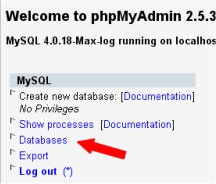
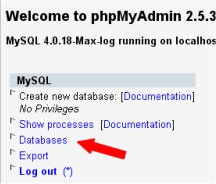
Rotina de backup do Bando de dados.
(Tópico retirado da seção de documentação do WordPress).
Using phpMyAdmin
1- Log into phpMyAdmin on your server
2- From the main login screen, select 'Databases'
3- Now click the name of your database - or your WordPress database if you have several databases.
4- The next screen will show ...


(Laboratório - solução NAS)
DATA: 29 de junho 2006.
LOCAL: São Paulo/SP.
EQUIPE: Rafael Tinoco/SUN, Marco Ferreira/TechDec e Marcelo Leal/PROCERGS